Introduction
In today’s fast-paced digital environment, small businesses face increasing pressure to grow quickly, operate efficiently, and provide top-notch customer experiences. SaaS automation is no longer a luxury — it’s a necessity. With the right tools, even the smallest business can compete with giants. This article explores how small businesses can use SaaS automation to succeed, cut costs, boost efficiency, and scale sustainably. Remember: Small doesn’t mean weak — it means agile.
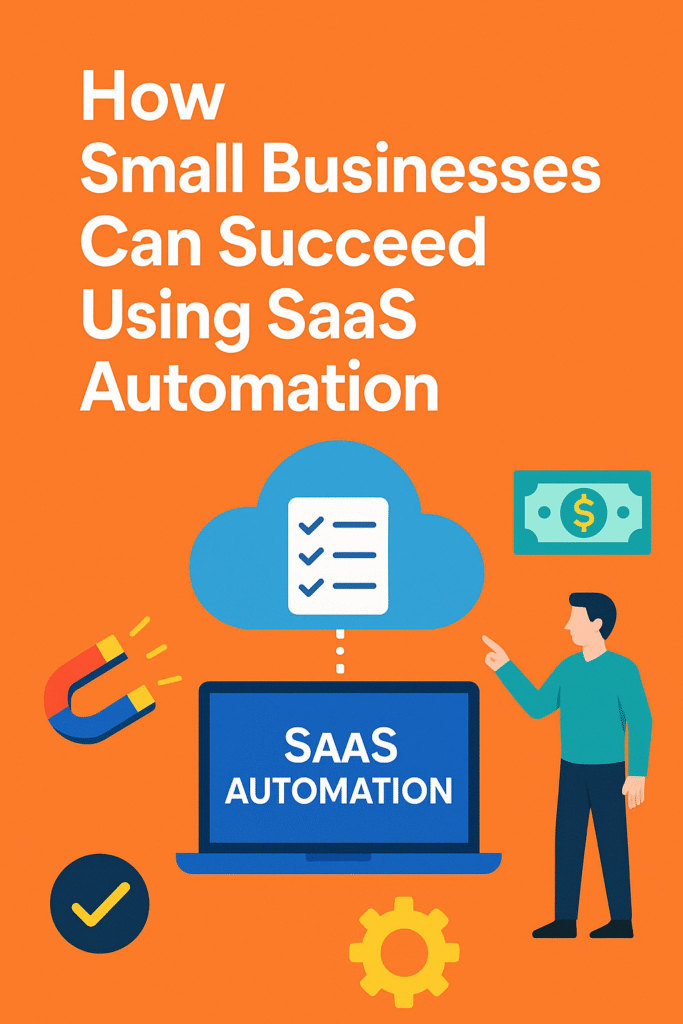
1. What is SaaS Automation?
SaaS (Software as a Service) automation refers to using cloud-based applications to perform repetitive business tasks automatically without manual input. These tasks may include email follow-ups, invoicing, customer onboarding, CRM updates, lead nurturing, and more. SaaS tools operate online, require no installation, and are easily scalable.
Motivational Line: “Let software handle the routine, so you can focus on the remarkable.”
2. Why is SaaS Automation a Game-Changer for Small Businesses?
For small businesses with limited manpower and budgets, automation allows them to punch above their weight. SaaS automation:
- Saves time by eliminating repetitive manual work
- Reduces operational costs
- Increases accuracy and consistency
- Improves customer experience through timely interactions
Companies that implement automation grow 1.5x faster than those that don’t, according to a report by McKinsey.
Motivational Line: “Your business might be small, but with automation, your impact can be massive.”
3. Key Areas Where Small Businesses Can Apply SaaS Automation
a. Marketing Automation
Tools like HubSpot, Mailchimp, and ActiveCampaign help automate:
- Email campaigns
- Lead scoring
- Customer segmentation
- Social media posting
b. Sales & CRM
CRM tools such as Pipedrive or Zoho CRM can automate:
- Deal tracking
- Sales pipeline updates
- Follow-ups
- Data syncing
c. Customer Support
Using tools like Freshdesk, Zendesk, or Tidio, you can automate:
- Live chat replies
- Ticketing workflows
- Feedback collection
d. Finance & Billing
QuickBooks, Xero, and Stripe automate:
- Invoice generation
- Payment reminders
- Subscription billing
e. Internal Operations
Slack integrations, Zapier workflows, and Notion automations help with:
- Task delegation
- Internal notifications
- Document management
Motivational Line: “Every click you automate is a step closer to your freedom.”
4. Real Case Studies: Small Businesses That Succeeded Using SaaS Automation
Example 1: Urban Deli (Stockholm, Sweden)
They used Mailchimp to automate email marketing, which increased their monthly online orders by 32% in just 90 days.
Example 2: Tattly (Brooklyn, NY)
By automating their order tracking and fulfillment using Shopify + Zapier, they reduced customer complaints by 60%.
Example 3: Littledata (UK)
Used Segment and HubSpot to sync customer journeys. Result: 25% increase in retention.
Motivational Line: “If they can scale with software, so can you.”
5. How to Get Started With SaaS Automation (Step-by-Step Guide)
- Identify Repetitive Tasks: What consumes time daily?
- Choose Tools Based on Needs: Don’t buy what you don’t need.
- Start Small: Automate one process first.
- Integrate Tools: Use Zapier or Make to connect apps.
- Monitor and Optimize: Track performance. Adjust as needed.
Motivational Line: “You don’t need to be tech-savvy — you just need to start.”
6. Common Mistakes to Avoid in SaaS Automation
- Over-automating and losing the human touch
- Choosing tools that don’t integrate
- Not training the team
- Ignoring data privacy compliance
Motivational Line: “Smart automation complements humans — it doesn’t replace them.”
In today’s competitive digital landscape, small businesses are no longer just competing with local counterparts—they’re up against global players. But what if we told you there’s a powerful equalizer available to even the smallest of startups? That equalizer is SaaS automation. When used strategically, it doesn’t just streamline operations; it empowers small businesses to punch above their weight.
Streamlining Operations with SaaS Automation
One of the greatest challenges small businesses face is operational efficiency. Limited manpower, time constraints, and stretched resources can create bottlenecks that slow down growth. SaaS automation tools solve this by automating repetitive tasks such as invoicing, scheduling, email marketing, and customer support.
Instead of spending hours on manual tasks, your team can focus on core business activities that generate revenue. Whether it’s setting up automated email drip campaigns or integrating payment solutions, SaaS automation puts your business on autopilot, without compromising quality.
Let your systems handle the routine while you focus on strategy.
Enhancing Customer Experience
Customer experience can make or break your business. Happy customers come back—and bring others with them. SaaS automation allows businesses to respond faster, personalize communications, and track customer behavior in real-time.
For example, automated chatbots can handle initial queries 24/7, while CRM tools can track every customer interaction to provide tailored responses and offers. This level of service used to require a full customer service team. Now, a small business can deliver enterprise-level support with just a few tools.
Every satisfied customer is a step closer to brand loyalty.
Reducing Operational Costs
Cost control is critical for any small business. SaaS automation reduces labor costs and minimizes errors by standardizing workflows. You don’t need to hire large teams when your automation stack is doing the heavy lifting.
From automated accounting software to digital marketing platforms, these tools reduce the need for manual intervention. The result? More savings and better financial management.
Every dollar saved is a dollar earned—and reinvested into growth.
Boosting Team Productivity
When routine tasks are automated, employees are empowered to work on higher-value projects. This boosts morale, enhances engagement, and improves output.
For instance, using project management tools like Trello or Asana integrated with time-tracking and reporting features can streamline collaboration. Automation also reduces burnout by eliminating redundant workflows, helping your team stay creative and motivated.
A motivated team is the engine of a successful business.
Real-Time Analytics and Smarter Decisions
The power of SaaS automation isn’t just in doing things faster—it’s in knowing what’s working. Real-time dashboards and analytics provide insights into your campaigns, customer behavior, sales performance, and more.
This means you’re not just acting—you’re reacting smartly and proactively. Knowing where your bottlenecks are, what content is driving conversions, or which channel brings the most traffic empowers you to make informed decisions.
Data is your compass—use it wisely to navigate toward success.
Building Scalable Infrastructure
Scalability is often the Achilles heel of small businesses. Manual systems might work at first but quickly crumble under growth. SaaS automation ensures you have the infrastructure that scales with your business.
Cloud-based tools can easily accommodate more customers, orders, and data without requiring massive re-investment. With modular and customizable solutions, you can scale operations without scaling costs.
Grow confidently knowing your systems are built to grow with you.
Strengthening Compliance and Security
SaaS platforms often come with built-in compliance features. From GDPR compliance to automated backups and audit trails, automation keeps your data safe and your business on the right side of regulation.
Security protocols, role-based access, and encrypted communication add layers of protection that small businesses could rarely afford on their own.
Trust is built on security—automation helps you earn it.
Accelerating Sales and Marketing
Sales automation is no longer a luxury. With SaaS automation tools, you can nurture leads, run personalized campaigns, and track every interaction across the buyer’s journey.
Marketing automation software can help segment audiences, send timely emails, and even score leads based on behavior. This ensures your sales team focuses only on the most promising leads.
Turn interest into income by automating the path to purchase.
Fostering Innovation Through Time Savings
With time-consuming tasks out of the way, businesses can finally focus on innovation. Whether it’s developing new products, exploring new markets, or enhancing services, automation frees you up to think ahead.
The mental bandwidth and creative space that automation creates can be a game-changer for your team. Innovation is no longer sidelined—it becomes your core focus.
Innovation thrives when your team isn’t bogged down by the mundane.
Final Thoughts
Success isn’t just about working hard—it’s about working smart. SaaS automation offers small businesses the tools they need to compete, scale, and thrive in an increasingly digital marketplace.
If you haven’t yet embraced automation, now is the time. Start small, scale steadily, and let technology elevate your business to its full potential.
Your journey to success begins with one smart automation. Are you ready to take the first step?
SaaS automation isn’t just about saving time; it’s a catalyst for exponential growth. For small businesses operating with limited resources and high ambitions, SaaS automation unlocks the ability to scale smartly without ballooning costs or hiring large teams. In this section, we’ll dive deeper into how small businesses can leverage SaaS automation to scale their operations, optimize customer interactions, and accelerate revenue — all while staying lean and focused.
1. Automating Customer Support for 24/7 Availability
Challenge: Customers expect immediate responses — even outside of business hours. For small teams, this expectation can be a major bottleneck.
SaaS Automation Solution: Tools like Zendesk, Intercom, and Freshdesk provide automated ticket routing, AI-powered chatbots, and knowledge base suggestions that ensure customer queries are handled instantly. This means fewer customer frustrations, higher satisfaction, and stronger brand loyalty.
Practical Example:
- A local subscription-based meal delivery business integrated Freshdesk with a chatbot. The result? 80% of their queries were resolved automatically, and customer satisfaction scores jumped by 25%.
✅ The sooner you automate your support system, the faster your brand gains trust and loyalty.
2. Streamlining Lead Nurturing & Conversion
Challenge: Many leads go cold due to delayed follow-ups or inconsistent communication.
SaaS Automation Solution: Platforms like HubSpot, Mailchimp, and ActiveCampaign help automate personalized email sequences, lead scoring, and behavior-based follow-ups. This ensures that leads are nurtured in real-time, based on their behavior and interests.
Implementation Strategy:
- Segment leads by source, behavior, or industry.
- Trigger nurturing emails based on user actions.
- Use A/B testing to refine subject lines and CTAs.
✅ Your leads won’t wait forever. SaaS automation ensures you never lose a customer due to silence.
3. Automating Social Media & Content Distribution
Challenge: Managing multiple social media channels and staying consistent with content publishing is hard for small teams.
SaaS Automation Solution: Tools like Buffer, Hootsuite, and Later help schedule content, auto-publish to multiple platforms, and even analyze engagement metrics in one place.
Pro Tip:
- Plan a month’s worth of posts in one sitting.
- Use AI-based tools to identify best posting times.
- Automate reposting of high-performing content.
✅ Consistency builds credibility. Automate your content strategy and watch your brand visibility skyrocket.
4. Automating Sales Workflows
Challenge: Sales reps waste precious hours manually entering data, sending follow-ups, or scheduling meetings.
SaaS Automation Solution: CRMs like Salesforce, Zoho CRM, and Pipedrive let you automate sales stages, send auto-reminders, and integrate with proposal tools.
Example Setup:
- When a lead fills out a contact form → Automatically added to CRM → Assigned to a rep → Sent a personalized intro email → Follow-up call scheduled.
✅ Every second counts in sales. Automate your workflow and close deals while you sleep.
5. Automating Business Intelligence & Reporting
Challenge: Making decisions based on gut feelings rather than data leads to costly mistakes.
SaaS Automation Solution: BI tools like Google Data Studio, Tableau, or Databox auto-pull data from multiple platforms and create live dashboards.
How to Use It:
- Connect your marketing, sales, and customer service data.
- Use visual dashboards for quick insights.
- Set automated alerts when KPIs fall or rise.
✅ Stop guessing. Start scaling with decisions backed by real-time data.
6. Optimizing Employee Productivity through Automation
Challenge: Repetitive internal tasks waste valuable time that could be better spent on growth-driven activities.
SaaS Automation Solution: Platforms like Zapier, Make (Integromat), and Slack integrations can automate notifications, task creation, reminders, and document processing.
Workflow Example:
- New customer signs up → Welcome email sent via Mailchimp → CRM updated → Slack alert to sales team → Task created in Asana.
✅ Automated processes create space for innovation and high-value work.
7. Using SaaS Automation to Scale Customer Retention
Challenge: Retaining customers is cheaper than acquiring new ones, but small teams often lack bandwidth for proactive engagement.
SaaS Automation Solution: Use tools like ChurnZero or Customer.io to trigger engagement campaigns based on user inactivity, milestones, or product usage patterns.
Retention Strategy:
- Send check-in emails after 30 days of inactivity.
- Offer personalized upgrade suggestions.
- Use automated satisfaction surveys to gather feedback.
✅ Retention is growth. SaaS automation keeps your customers engaged, loyal, and profitable.
8. SaaS Automation for Financial Operations
Challenge: Manual invoicing, payroll, and expense tracking can lead to errors and compliance risks.
SaaS Automation Solution: Tools like QuickBooks, Xero, and Stripe automate recurring billing, invoicing, expense management, and tax calculations.
Financial Automation Setup:
- Auto-generate invoices based on subscription plans.
- Set payment reminders.
- Track expenses in real-time with mobile app integrations.
✅ Automate your finances so you can focus on what truly matters — growing your business.
Final Thoughts: Scale Without the Strain
SaaS automation is not just a technological upgrade; it’s a business evolution. When small businesses embrace automation with clarity and intention, they gain more than efficiency — they gain a competitive edge.
From customer service to sales, content to retention, and finance to business intelligence — there’s a SaaS solution for every bottleneck. The question is no longer “Can we afford to automate?” but rather “Can we afford not to?”
✅ Let automation carry the load, so your vision can soar higher.
11. Building a SaaS Automation Roadmap for Small Businesses
A successful SaaS automation strategy doesn’t happen by chance — it requires a step-by-step roadmap tailored to your small business’s unique needs and goals. Here’s how to construct a solid foundation:
✅ Step 1: Audit Your Current Workflows
Identify repetitive and time-consuming tasks in marketing, sales, support, and operations. Use tools like Lucidchart or Whimsical to visually map these workflows.
✅ Step 2: Define Automation Goals
Are you aiming to reduce manual effort, increase lead conversions, or retain more customers? Clear KPIs (e.g., reduce churn by 15%, increase onboarding speed by 30%) are crucial.
✅ Step 3: Select the Right Tools
Choose SaaS platforms based on your goals. For example:
- CRM: HubSpot, Pipedrive
- Email Automation: ActiveCampaign, ConvertKit
- Customer Success: ChurnZero, Custify
- Task Automation: Zapier, Make (Integromat)
✅ Step 4: Start Small — Then Scale
Automate one process at a time. For example, begin with lead capture automation, then move to onboarding, and finally tackle retention.
✅ Step 5: Monitor, Test, Optimize
Set up dashboards to track performance (via Databox, ChartMogul, or Google Data Studio). Regularly A/B test automation sequences to improve engagement and results.
12. Use-Case Based SaaS Automation Checklist
Let’s simplify automation implementation with real-world use cases and a tactical checklist:
✅ Lead Generation Use Case:
- ✅ Set up website forms that auto-send leads to CRM (via HubSpot or Typeform + Zapier)
- ✅ Auto-segment leads based on form answers
- ✅ Trigger a lead-nurturing email series immediately
✅ Customer Onboarding Use Case:
- ✅ Welcome email with product tour videos (Loom + Mailchimp)
- ✅ Task checklist for the user inside the SaaS UI (via Appcues or Userpilot)
- ✅ Schedule a call automatically after signup (Calendly + Zapier)
✅ Customer Support Use Case:
- ✅ 24/7 chatbot using Drift or Crisp
- ✅ Support ticket routing automation via Freshdesk or Zendesk
- ✅ Satisfaction survey auto-triggered after ticket closure
✅ Invoicing & Payments Use Case:
- ✅ Recurring billing setup via Stripe or Chargebee
- ✅ Auto-send late payment reminders (Xero or QuickBooks)
- ✅ Monthly financial summary report to founders
13. SaaS Automation Funnels That Drive Results
Funnels aren’t just for marketing — SaaS automation can build high-converting workflows across the customer journey.
🔁 Top-of-Funnel (TOFU) Automation
- Lead magnet delivery via email (e.g., PDF via ConvertKit)
- Educational email drip campaigns
- Facebook lead form → CRM integration (via Zapier)
💡 Example: A small design SaaS gives away a free UI kit via a landing page. Leads automatically enter an onboarding sequence educating them on how to use the tool.
🔁 Middle-of-Funnel (MOFU) Automation
- Demo scheduling automation
- Webinar registration reminders
- Behavior-based nurturing emails (based on page visits, clicks)
💡 Example: Leads who visit the pricing page twice but don’t convert receive a custom email from the founder offering help or a special trial.
🔁 Bottom-of-Funnel (BOFU) Automation
- Trial expiration alerts
- Discount or upgrade offer triggered by user inactivity
- Automated hand-off to human sales rep if MQL score is high
💡 Example: A B2B SaaS automatically routes trial users with >5 active sessions to a sales call booking page.
14. Common SaaS Automation Mistakes (And How to Avoid Them)
🚫 Over-automation: Too much automation can feel robotic. Always include human touchpoints where possible — like founder emails, live demos, or onboarding calls.
🚫 Set-it-and-forget-it mentality: Automations need constant tweaking. Monthly reviews of open rates, click rates, and conversions are a must.
🚫 Ignoring data hygiene: Inaccurate or outdated contact info can derail entire workflows. Use tools like Clearbit, NeverBounce, or ZoomInfo to keep data fresh.
🚫 Lack of integration: Disconnected tools lead to broken workflows. Ensure your CRM, email tool, and payment system are seamlessly integrated.
✅ Pro Tip: Conduct a quarterly “automation health check” with your team to identify broken flows or outdated logic.
15. Conclusion & What’s Next
SaaS automation is no longer a luxury for small businesses — it’s a survival toolkit. By following a step-by-step implementation roadmap, using real-world checklists, and designing customer-centric automation funnels, your business can scale sustainably.
In the next (final) part of this series, we’ll cover:
- Building a SaaS Automation Tech Stack (2025-Ready)
- Team Roles & Training for Automation Management
- Case Studies from Pakistani and global SMBs
- Ready-to-use Email Sequences & Templates
- Automation-First Marketing Strategy
👉 Stay tuned or Subscribe to HookTraffic.com newsletter to get early access.
(End of Part III)
